How To Fix Ghost Image Error On Windows 7 In Urdu By Syed Talha Zameer
Posted on 05:29 by Unknown

How To Fix Ghost Image Error On Windows 7 In Urdu By Syed Talha Zameer
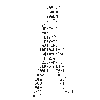
Don't walk as you are king, walk as you don't care who the king is....!!
Ik Larki Ko Dekhta To Aisa Laga - Premiere Project by Tamoor Pardesi
Posted on 04:25 by Unknown
Canopus Xplode Pro 4.60 for Edius 4x/5x - Silent Installer by CK
Posted on 14:49 by Unknown
Save as PDF or XPS Add-in for Microsoft Office 2007
Posted on 05:30 by Unknown
Kryptel Encryption Software - Auto Installer
Posted on 14:54 by Unknown

Kryptel Encryption Software - Auto Installer
Everyone has private data, and if your data need protecting, then Kryptel is what you are after. Kryptel is an easy-to-use no-hassle solution even a new computer user will be comfortable with. You want to encrypt a file? Just drag it to the Kryptel icon, and Kryptel will do the rest.
But easy-to-use does not mean simple or insecure. Kryptel is based on modern Advanced Encryption Standard and performs a full range of encryption tasks – from basic drag-and-drop file encryption to complex automated encryption jobs.
Easy File and Folder Encryption: Just right-click a file or a folder and select ‘Encrypt’ – or drag it to the Kryptel desktop icon.
Strong Encryption: uses the latest NIST-approved Advanced Encryption Standard; several additional well-reputed ciphers are available for advanced users.
File Sets: Define an encryption job and encrypt thousands of files in a single click!
Encrypted Backups: Ideal for safe data storage. Thanks to strong encryption, Kryptel backup files can be stored anywhere – burned to a DVD, moved to LAN storage, or even sent to a remote public server.
Failure Resistant: Even if the computer crashes in the middle of encryption step, no data will be lost. And if an encrypted container becomes corrupted due to hardware failure, Kryptel Data Recovery gives you a good chance to get your data back.
But easy-to-use does not mean simple or insecure. Kryptel is based on modern Advanced Encryption Standard and performs a full range of encryption tasks – from basic drag-and-drop file encryption to complex automated encryption jobs.
Easy File and Folder Encryption: Just right-click a file or a folder and select ‘Encrypt’ – or drag it to the Kryptel desktop icon.
Strong Encryption: uses the latest NIST-approved Advanced Encryption Standard; several additional well-reputed ciphers are available for advanced users.
File Sets: Define an encryption job and encrypt thousands of files in a single click!
Encrypted Backups: Ideal for safe data storage. Thanks to strong encryption, Kryptel backup files can be stored anywhere – burned to a DVD, moved to LAN storage, or even sent to a remote public server.
Failure Resistant: Even if the computer crashes in the middle of encryption step, no data will be lost. And if an encrypted container becomes corrupted due to hardware failure, Kryptel Data Recovery gives you a good chance to get your data back.




14.3 mb
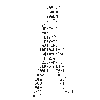
Don't walk as you are king, walk as you don't care who the king is....!!
EagleGet - Silent Installer
Posted on 13:14 by Unknown


EagleGet - Silent Installer
EagleGet facilitates quick downloads of various types of files from the Internet, and stores them in a special folder where you can access them anytime. It integrates with several different browsers to make the downloading process as streamlined as possible.
5 mb
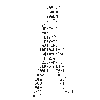
Don't walk as you are king, walk as you don't care who the king is....!!
Subscribe to:
Comments (Atom)









